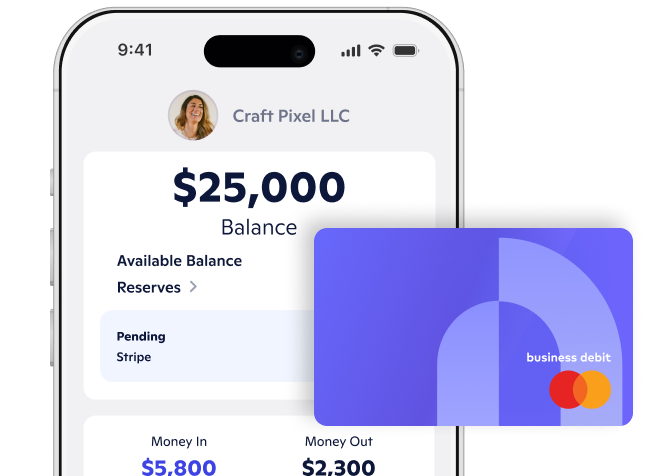Free Invoice Templates for Small Businesses: Your Path to Easier Billing

s a small business owner, you know that handling your business finances is one of the more time-consuming, yet essential, tasks. One of the more crucial aspects of financial management is accounts receivable (money that is owed to you but has yet to be paid out). The more streamlined and efficient your invoicing process is, the quicker you get paid.
We’ve put together a set of free invoice templates for small businesses, available in editable PDF, Microsoft Word, and Microsoft Excel formats. Use these professional templates to save time and tailor your invoices to your specific needs.
Our customizable invoice templates include fields for:
- Invoice number
- Issue date
- Due date
- Your address
- Your client’s address
- The product or service you’re billing for
- A description of the product or service
- The quantity you’re billing for, the unit price, and the total price
- Discounts and taxes
- Total amount due
Want to review the basics? Check out our Invoices 101 guide.
Why use an invoice template?
- Save time and effort: With pre-made invoice templates, you avoid having to design your own from scratch every time you need to bill a client. Just plug in the necessary information in the designated fields, and your invoice is ready to go.
- Professionalism: A well-designed invoice both represents your business professionally and concretizes your brand identity. Templates provide you with a consistent format that looks professional, enhancing your company's image in your clients’ eyes.
- Stay organized: With a standardized invoice template, it becomes easier to track your invoices. This is useful for accounting and tax purposes, as well as for keeping an eye on your cash flow.
- Avoid errors: Having a template significantly reduces the risk of mistakes or omissions. By following the same format each time, you'll ensure you've covered all the essential elements of an invoice.
Different types of invoice templates
There are several types of invoice templates, each designed for specific situations:
- Standard Invoice: This is the most common form of invoice, used to bill a client for a product or service post-completion.
- Proforma Invoice: This is typically used as a preliminary invoice to give clients an idea of what they'll be billed, even before the goods or services are delivered. It’s meant to give clients a detailed cost estimate.
- Recurring Invoice: If you have an agreement to charge a client the same amount periodically (such as monthly or annually), a recurring invoice template is ideal.
- Credit Invoice: Also known as a "credit memo," this type of invoice is used when you need to credit a client's account due to an overpayment or returned goods.
- Debit Invoice: In contrast to a credit invoice, a debit invoice is issued when you need to increase the amount a customer owes.
Streamline your invoicing with Novo
If you don’t want to manually send an invoice to your customers each time you have to bill them, consider opening a free business checking account. Each Novo account comes with our free business invoicing software already built in, which allows you to:
- Create and send an unlimited number of free invoices from any device.
- Offer dozens of payment options to your clients, including credit cards, Apple Pay, Google Pay, PayPal, and more.
- Manage all your invoices in one place – create one-time or recurring invoices, clone invoices for easy editing, and easily send invoice reminders.
- Customize your business invoices – add your logo, line items, shipping, taxes, and discounts.
- Edit or cancel an upcoming invoice at any time.
Interested in streamlining your business invoicing? Open a free Novo checking account today.
FAQs
Can I use these templates for any type of business?
Yes, our invoice templates are designed to be used by a variety of businesses, from freelancers and consultants to retailers and service providers.
Do I need special software to use these templates?
No. Our invoice templates are provided in .pdf and .xlsx formats, which are compatible with commonly used software like Adobe Acrobat, Google Sheets, and Microsoft Excel.
How can I track if my invoices have been paid?
You can keep track of payments by maintaining a digital record of each invoice you send out, marking them as paid once you receive the payment. Some businesses prefer to use an accounting or invoicing tool to automate this process. Our bookkeeping template is designed to help you keep track of all your accounts receivable!
What if I need to charge tax on my invoices?
Our invoice templates include a section where you can add any applicable taxes.
What do I do if my client hasn’t paid the invoice?
First, send a friendly reminder. If the payment remains overdue, you may have to send a more formal request or even consider involving a collections agency. We recommend having a clear payment policy in place and communicating it to your clients before you start work.
Can I use Excel or Google Sheets to create an invoice?
Absolutely. Our .xlsx invoice templates can be opened and edited in Microsoft Excel. They can also be uploaded and used in Google Sheets. Both these platforms will allow you to edit the templates as needed, including adding your business logo, contact information, and specific invoice details.
Why should I use invoicing software?
While using downloadable invoice templates is a great start, invoicing software offers additional features that can streamline your billing process. Here are some reasons why you might consider using invoicing software:
- Automation: Invoicing software can automate recurring bills, send reminders for unpaid invoices, and even thank customers when payments are received. This not only saves time but also ensures consistency in your invoicing.
- Organization: Keeping track of multiple invoices, their statuses, and their due dates can be cumbersome. Invoicing software keeps all this information neatly organized in one place and often provides an intuitive dashboard for quick reference.
- Payment Ease: Some invoicing tools integrate with various payment processing platforms, making it easier for clients to submit payment.
- Reporting: Invoicing software can generate financial reports and summaries, providing insights into your cash flow, outstanding invoices, client purchase behaviors, and more. This can help you make informed business decisions.
- Tax and audit preparation: With invoicing software, all your financial transactions are recorded and stored securely, making tax calculations and audit preparations much more straightforward.
- Automated reminders: Avoid the awkwardness of having to ask for payment on an overdue invoice. Invoicing software handles the reminders for you, so you're paid on-time without any confrontation.
Takeaways
Every business has unique needs, and we believe in offering tools that cater to those diverse requirements. That's why our range of free invoice templates is designed to cover various billing scenarios. They're customizable to suit your business identity and help in simplifying your invoicing process. Just download, fill out, and send - managing your business finances has never been easier!
Let our free invoice templates take care of the technicalities, so you can focus on what matters most - running and growing your small business. Check out our comprehensive range of templates today!