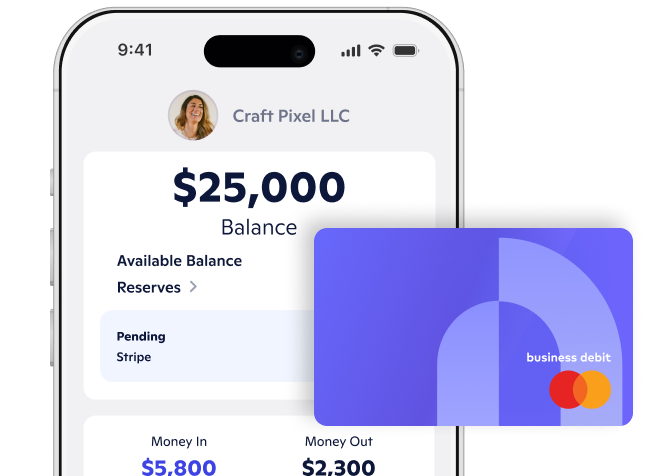payroll register records all employees’ wage payment information for a specific pay period. It details crucial salary information for each employee. These details include paycheck records, total gross pay, benefits and contributions, taxes and deductions, and each employee’s net salary amount.
A payroll register helps you better organize your company’s finances each payroll period. It gives you a detailed breakdown of all your financial obligations for each pay period.
This way, you can quickly and consistently honor your payroll tax deposits and quarterly taxes, pay your workers on time, and furnish the Internal Revenue Service (IRS) and Social Security Administration (SSA) with pertinent information.
Components of a payroll register
While the details in a payroll register may vary depending on individual companies and pertinent laws across jurisdictions, these are the typical components:
- Total gross wages
- Employee information, including the name, Social Security number, and employee number
- Pay period
- Regular and overtime hours worked
- Date and pay rate
- Net pay
- All applicable employee deductions
- Employer contributions toward employee benefits
- Employee contribution toward Medicare and Social Security
- Local, state, and federal taxes withheld
While most payroll registers omit the taxes you pay as an employer, some may include the following employer tax obligations:
- State unemployment tax
- Federal unemployment tax
- Employer contribution toward Social Security and Medicare
The totals section allows you to see the totals of different items. For instance, you can compare the total gross pay for a specific pay period with the total number of hours worked and know the overhead costs of your entire team.
Benefits of having a payroll register
A payroll register is a great way to streamline tracking, calculating, and distributing wages, taxes, and everything else related to your business's payroll.
Enables accurate record keeping
With all the deliverables required during the pay period, it’s easy for accounting errors to creep in, especially if you have dozens or hundreds of employees. With a payroll register, your accounting team can weed out minor accounting errors otherwise overlooked, ensuring your books are always accurate.
Ensures compliance with tax laws
The IRS, Fair Labor Standards Act (FLSA), and Equal Employment Opportunity Commission (EEOC) require employers to keep payroll records for at least three years for review and reference purposes. Running a payroll register makes storing federal- and state-required employment records easy. This information will never be more than a few clicks away.
Saves time
A manual system of payroll is time-consuming with an increased risk of human error. Whether you're calculating tax withdrawals or overtime payments per period, extensive training and monitoring is required to accurately handle a manual payroll register.
But an automated payroll saves you time by taking care of payroll steps for you. While you likely have to manually enter new employee information or termination dates, an automated system does the rest.
A payroll register also reveals your company’s quarterly or annual spending pattern, helping you budget for peak and slow seasons within a brief session.
Provides accurate payroll data for employee compensation
With an updated payroll register, it’s easy to manage payroll reconciliation and guarantee accuracy in your employee's wages and withheld taxes. Managing this information will save you plenty of trouble in the long run. Overseeing tax agencies that would fine you for compensation mistakes will have no reason to come sniffing around your finances.
It doesn't hurt that employees also enjoy having consistent, timely paychecks. Your payroll register is a simple but effective step toward employee satisfaction and motivation.
Steps to create a payroll register
Before you create a payroll register, ensure you have the following requisite documents:
- Employer identification number (EIN)
- State and local tax IDs
- Federal Form W-4 and State W-4 (where applicable)
After you've gathered these documents, follow these six steps to create a payroll register:
- Determine the frequency of payroll periods: Decide if you'll pay workers weekly, biweekly, semimonthly, or monthly. Go for the frequency that complements your company's operations best.
- Gather necessary employee information: You'll need time card information for each employee, their compensation data, and their tax information (contained in W-4s). In the case of new employees, you'll also need a I-9 form and their job application.
- Input employee information and compensation data into the register: Feed the time card information into your payroll software, which will compute the gross pay of each employee.
- Calculate taxes and deductions: Reference the workers' W-4s to determine the amount of taxes and deductions for each employee. These include social security tax, federal and state income tax, Medicare, 401(k) contributions, and other compensation contributions.
- Calculate net pay for each employee: Subtract the total amount of a worker's taxes and deductions from their gross pay. You get the net pay, the take-home pay each worker gets.
- Review and reconcile the payroll register: Sort out any pay errors or employee pay disputes for one payroll period before entering the next.
Tips for maintaining a payroll register
To keep your payroll register updated and compliant, pay attention to the following:
Keep accurate records
Routinely review your records and correct any errors that trigger inconsistencies in your payroll register. Some of the common payroll errors you should look out for include:
- Underpaying or overpaying workers
- Making wrong or multiple deductions
- Missing an employee's first paycheck
Regularly review and update employee information
Adjust your payroll register to reflect new employee information. For instance, if an employee adds an extra deduction like an insurance payment, factor it into your payroll register.
Keep track of tax laws and regulations to adjust to changes
Ensure all changes in federal, state, and local tax laws are reflected in your payroll register in real-time to stay compliant and avoid hefty fines.
Train employees to understand the payroll process
When workers understand how your payroll process works, they'll be more accommodating if there are delays in payroll processing or minor errors in their paychecks. They'll also be more collaborative in terms of availing the required tax information and informing your accountants of changes in their financial obligations that affect payroll processing.
Payroll register FAQs
Is a payroll register the same as a payroll journal?
While they may contain related employee information, a payroll register is more detailed than a payroll journal. A payroll register records employees’ sensitive personal data, while a payroll journal records more general information, such as tax and insurance payable. Also, only select employees, like human resource managers, can access a payroll register. But, because a payroll journal contains less details and confidential information, it’s accessible to most accounting staff.
What is the difference between a payroll register and a pay stub?
A pay stub contains employment data for individual employees, while a payroll register contains collective employment data of all your workers. You refer to the payroll register to create pay stubs you issue every employee at the end of a pay period.
What is the difference between a payroll ledger and register?
While payroll ledgers record the total dollar expenses of a company’s entire payroll process, payroll registers only record the employment data of a company’s employees.
How do I find my payroll register in ADP?
- Log into RUN Powered by ADP®.
- Hover over to the “REPORTS” section.
- Select the payroll report you want.
Novo can help you streamline your accounting and payroll
Running your payroll register shouldn’t be a hassle if you leverage Novo’s powerful business platform, which integrates with business software including Gusto. Novo’s superpower is helping small businesses optimize operations by providing a single view of all your business finances in one place.
Get started with Novo today, and let’s supercharge your payroll process and boost your company’s efficiency.
Novo Platform Inc. strives to provide accurate information but cannot guarantee that this content is correct, complete, or up-to-date. This page is for informational purposes only and is not financial or legal advice nor an endorsement of any third-party products or services. All products and services are presented without warranty. Novo Platform Inc. does not provide any financial or legal advice, and you should consult your own financial, legal, or tax advisors.