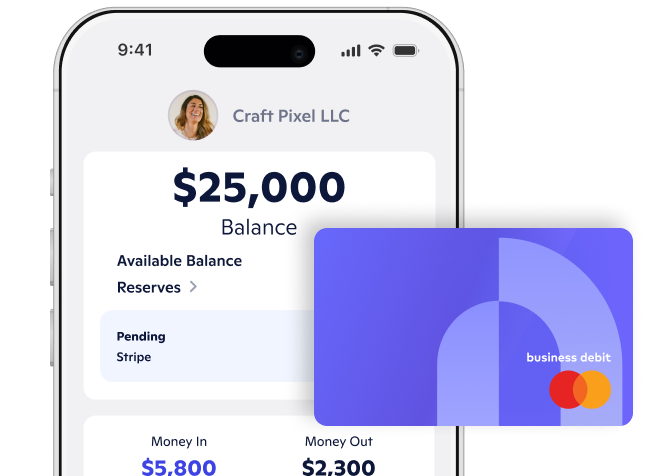.jpeg)
n a world where tech fads come and go, Instagram continues to demonstrate its staying power. Instagram has 2 billion active monthly users worldwide who, on average, used the app for 12 hours each month in 2022 — up from 11.2 hours in 2021. Additionally, 47% of adults in the U.S. use Instagram, and it's Gen Z's favorite social platform — beating out TikTok.
With this much attention being paid to what's happening on Instagram, it's no wonder that businesses use Instagram as a marketing platform. In fact, nearly 80% of marketers worldwide are using Instagram for marketing.
Successfully using Instagram to boost customers and sales requires some know-how. In this article, we explore the best ways for you to take advantage of Instagram marketing for your small business's growth.
What is Instagram marketing and why is it important?
Advertisements on Instagram are promoted posts from a business's page that merge seamlessly into users' feeds and stories. From there, a user may find your promoted content intriguing enough to further investigate your page and follow you, making your content a regular part of their feed and consistently reminding them to buy.
Instagram marketing for businesses offers a number of benefits, including:
- Increased visibility. Using Instagram for your small business provides you with the opportunity to reach a wide audience.
- Brand recognition. Through consistent posting, brands can establish and solidify identity, image, and personality while attracting customers that identify with the brand they create.
- Customer insights. Instagram offers valuable insights into consumer behavior and preferences through its analytics tools. This information helps you to understand what sort of content to create going forward.
- Low-cost marketing. Compared to traditional advertising methods, marketing on Instagram is relatively low-cost. Setting up a business profile is free, and businesses have the option to run targeted ads at affordable prices. You can have an in-house employee manage your business profile or reach out to third-party content creators who will create engaging, high-quality content.
- Increased customer engagement. Instagram marketing allows small businesses to interact with potential customers by responding directly to their comments. This helps build brand loyalty over time, increasing a customer's lifetime value.
Marketing on Instagram for small businesses
From creating a strategic plan to optimizing your profile and engaging with your audience, here are five small business Instagram tips that will help you grow your business using the popular social media platform.
Creating an Instagram strategy
To lay a strong foundation for your small business Instagram profile, it's crucial to develop a well-defined strategy. Here are the steps you'll want to consider:
- Define your target audience. Creating a buyer persona for your brand helps identify exactly who your typical consumer is through factors such as age, income level, hobbies, buying habits, pain points, and overall needs and wants in life. Conduct thorough research on your clientele to ensure your content resonates with your ideal customers.
- Set goals and objectives. Determine what you aim to achieve through your Instagram marketing efforts. Whether you want to increase your brand awareness so that the market knows more about who you are or drive more traffic to your website and directly increase sales, you need to clearly define goals. Doing so informs the direction you'll follow when creating new content.
- Create a content strategy. A content strategy specifies how you'll achieve the marketing goals and objectives you've set. Decide on your content's tone, its ideal medium (such as videos or photos), and when you'll share it. Be sure to consider your target audience's interests and pain points when developing your content strategy, and strike a balance between promotional and engaging content. Also, align your content with your brand personality. For example, is your brand's personality more likely to post funny content or aesthetic images?
- Plan and schedule posts. Consistency is key on Instagram. Use Instagram's scheduling tools to plan and schedule your posts in advance. Keep in mind that there are optimal times for posting to Instagram if you want to increase engagement and visibility. Scheduling your posts saves time, ensures regular content delivery, and allows for better organization and strategizing.
Optimizing your Instagram profile
Your Instagram profile is your virtual storefront, and optimizing it is crucial for attracting and engaging potential customers. The first step in doing just that is making your profile visually appealing.
One way to provide a visually appealing business profile is to create a consistent look. Before posting photos or videos, ensure that the lighting, color, and overall feel of your content is consistent with your branding and the tone you want to reflect. This will make your content feel consistent and familiar.
Next, you want to ensure the text in your profile is optimized. Research keywords that your audience is searching for and use them in your bio, captions, and comments — using an SEO keyword research tool will help you discover what keywords are best for you. You should also use relevant hashtags in your posts, and be sure that you have a link to your website in your profile bio. Optimizing your Instagram profile for SEO increases its discoverability and your chances of reaching your target audience.
Finally, users should be able to easily reach your online store when they're ready to make a purchase. Ensure conversions by always driving viewers to follow the link in your bio.
Increasing engagement and visibility on Instagram
Instagram's algorithm gives preference to posts that have high engagement, so be sure to:
- Utilize Instagram stories and reels: Stories and reels offer unique opportunities for engaging your audience with short-form, interactive, and visually appealing content. Experiment with behind-the-scenes footage, tutorials, polls, and other interactive features to keep your audience captivated. If it's in your marketing budget, there are plenty of content creation companies — such as Moburst and Quickframe — out there that create unique content for each medium that Instagram offers.
- Encourage user-generated content: Foster a sense of community by encouraging your audience to create and share content related to your brand. This can come in the form of asking your audience to speak about how they use your product or service and creating a unique hashtag to include in their posts. You can even offer discounts if a user's content is high-quality enough to be featured on your business profile.
- Run Instagram ad campaigns: Instagram ads allow you to target specific demographics, interests, and behaviors. With various ad formats such as reels, stories, and photo posts, you can reach increasingly wider audiences and achieve specific marketing objectives, such as driving website traffic and conversions.
Scaling your Instagram marketing content
To maximize the impact of your small business marketing on Instagram, you need to continuously monitor and revisit your promotion efforts. This includes analyzing content performance, which we'll discuss more below, and going back to your strategy to see what you can repurpose and adapt.
For example, some users prefer reels and stories, while others enjoy classic photo posts more. If you have a unique and compelling idea for Instagram content, you can adapt it to different ad formats to increase your reach and engagement.
You can also continue to seek out automation tools to make your job easier, especially if you decide to post more.
Measuring and analyzing Instagram performance
Measuring and analyzing your Instagram performance is crucial to making data-driven decisions and understanding what is working and what isn't in your Instagram marketing. Use Instagram's insights and analytics feature and look at the following metrics:
- Impressions: Measures how many times your posts have been seen
- Reach: How many users are seeing your content
- Engagement: Tracks the amount of engagement you're receiving relative to how many followers you have
- Follower growth: Tracks the rise or decline of your followers
- Comments received: Helps you understand how engaging your content is
- Most engaged hashtags: Tells you how various hashtags are performing so you use the best ones
- Referral traffic: Measures how your posts are affecting your company website traffic
- Stories metrics: Measures how engaging your stories are
You can then track these metrics over time and across posts and adjust your Instagram strategy based on posts' performance. Pay attention to the types of posts that perform well and create similar content, and note optimal posting times for your specific audience by seeing when engagement peaks. You should also analyze which demographics engage the most with your posts and tailor your content to appeal to that demographic.
Frequently Asked Questions
How much does Instagram marketing cost?
According to Web Fx, Instagram ads typically cost anywhere between $0.20 to $6.70. For CPC (cost-per-click), you would normally pay between $0.20 and $2 per click. For CPM (cost-per-impressions), you would typically pay $6.70 per 1000 impressions. CPE (cost per engagement) typically costs between $0.01 and $0.05 per engagement. You can also participate in influencer marketing. However, those prices are circumstantial based on the influencer's reach.
How do you use Instagram analytics?
Instagram's analytics tools are incredibly effective for understanding your business account's performance on Instagram. You can track metrics involving impressions, engagement rate, and follower count. To access your business account's analytics, go to your profile and tap on the Insights action button. From there, you can view the metrics under the overview section, which provides access to a detailed breakdown of your posts.
How often should you post on Instagram?
Regular posting on Instagram is vital to any successful Instagram marketing strategy, given that the algorithm favors consistency. When posting on social media, it's generally best practice to post as often as possible while maintaining high-quality content that accurately and positively reflects your brand and its values. According to statistics released by the head of Instagram, Adam Mosseri, it's suggested to post 1-3 static posts a week, with a couple of stories a day. You should use hashtags in these posts to help reach your target demographic and increase your overall reach.
How do you get verified on Instagram?
To get verified on Instagram and receive a blue badge on your profile, you'll need to complete the authentication process from the app. Verifying your account helps signal to other Instagram users that your brand is established and legitimate. Verification on Instagram is a highly selective process, but the application is easy.
In your Instagram app, Go to Settings > Account > Request Verification and fill out the application form. You'll need to provide your legal name, industry genre, and a government-issued ID. A committee team then reviews your application. They will inform you of your results with either the coveted blue badge or a recommendation to apply again. In general, media coverage about you or your company and no previous violations of the app's community guidelines can help you get verified.
When is the best time to post on Instagram?
According to a study by Sprout Social, the best days to post on Instagram are Tuesdays and Wednesdays. More specifically, in Eastern Standard Time, the best posting times are Mondays at 11 a.m, Tuesdays and Wednesdays from 10 a.m to 1 p.m., and Thursdays and Fridays from 10 a.m to 11 a.m. are ideal times. Statistically, Sunday posts perform the worst.
How do you make Instagram Reels?
Making Instagram Reels can seem intimidating, but once you learn the basics, Reels can be fun and engaging for both you and your audience. Reels are an effective tool to promote engagement, whether you have a concept already in mind or need to browse audio and trending topics for inspiration.
To make an Instagram Reel, first select the Reels tool at the bottom of the Instagram camera, where the app will then prompt you to select audio, visual effects and filters, speed and timer, and placement of clips. You can record Reels in a series of clips, all at once, or by uploading videos from the photo gallery on your phone. Make sure to engage in ongoing trends and Instagram hashtags that appeal to your business's target demographic, and you are sure to reach even more customers.
Where to go from here
The above may seem like a lot of work, but following these small business Instagram tips will help build your brand, generate a larger following, and turn it into revenue. Just remember: stay consistent and keep posting.
With all the new revenue from marketing on Instagram for your small business, you'll need a reliable place to conduct your business banking. Novo can help you streamline your business banking and keep your business finances running smoothly so that you can focus your attention on creating a robust marketing strategy.
Novo Platform Inc. strives to provide accurate information but cannot guarantee that this content is correct, complete, or up-to-date. This page is for informational purposes only and is not financial or legal advice nor an endorsement of any third-party products or services. All products and services are presented without warranty. Novo Platform Inc. does not provide any financial or legal advice, and you should consult your own financial, legal, or tax advisors.
Novo is a fintech, not a bank. Banking services provided by Middlesex Federal Savings, F.A.: Member FDIC.