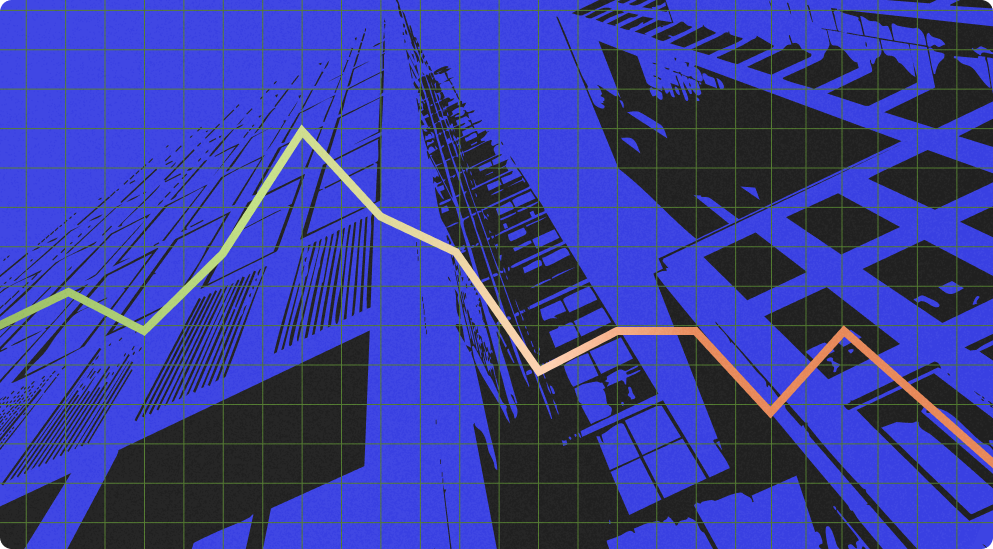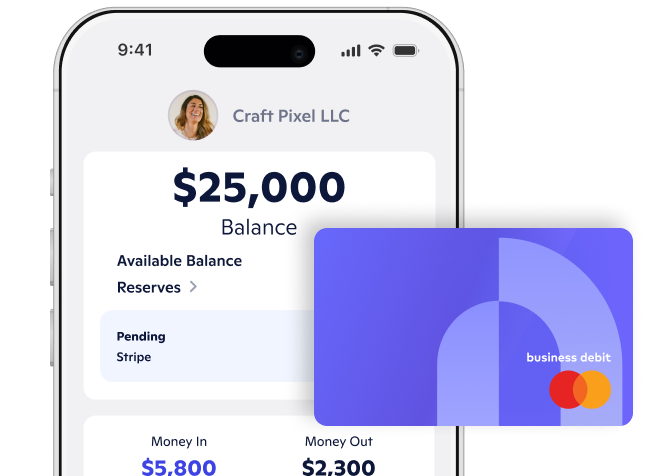ank of America was recently hit with a significant financial penalty from the Consumer Financial Protection Bureau. In addition to $150 million in punitive fines, Bank of America will pay $100 million to customers who were impacted by the bank double-dipping on insufficient funds fees, withholding credit card rewards, and opening new accounts using customer information without their knowledge or consent. This last practice is a similar to a strategy Wells Fargo was punished, sued, and criticized for using to falsely meet sales goals back in 2016.
Whether intentional or accidental, these incidents and the CFPB’s ongoing campaign against “junk fees” point to an uncomfortable truth: big banks are often systemically incentivized against transparency. They leverage financial anxiety and hardship to extract fees and sow more confusion, rather than support customers in managing funds responsibly and building wealth.
At Novo, we’re laser focused on the needs of our customers — small businesses, sole proprietors, side hustlers, and freelancers. We succeed when our customers grow, not when they’re facing short-term cash flow challenges.
Hidden fees, missed rewards, and surprise debits aren’t just inconvenient for small businesses, they can make or break them. That’s why we’re building a system incentivized not to keep our customers’ money but to help them move it quickly, whether they’re accepting payment on an invoice, buying a client dinner, or running payroll. A Novo business checking account is free and there are no minimum requirements. ATM fees are refunded monthly, and our customer support team is accessible by phone, email, or chat. We’re investing in our core product and an ecosystem of integrations to connect with the tools our customers already use, rather than aggressively cross-selling new products they may not need.
We believe that small businesses thrive when they have access to a banking system that works for them, not against them. That's why we have built a customer-centric platform that prioritizes simplicity, transparency, and support. With a Novo business checking account, entrepreneurs can focus on growth without worrying about hidden fees or surprise account holds. Trusted by more than 200,000 business owners, we are dedicated to our customers' aspirations and our mission is to empower them with the financial tools they need to flourish.