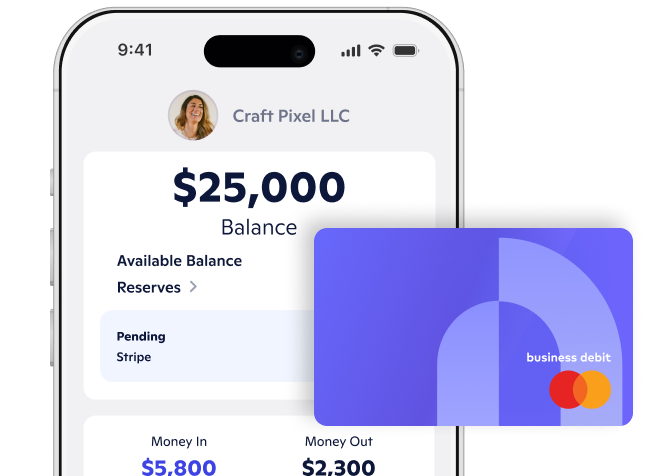-(1).jpeg)
ou launched your pet-sitting service, arepa truck, or wedding photography business to do just that: take care of pets, grill arepas, and take photos of happy couples and their guests.
You likely didn’t start it because you love bookkeeping or accounting.
Bookkeeping is the practice of recording and tracking a business’s financial transactions. This includes business expenses, payments, deposits, invoices, receipts, credits, and more. While several factors go into making a business succeed, you won’t know how to accurately measure or maintain your success if you cannot keep track of the funds flowing into and out of your business.
Thanks to the ubiquity of apps and services, entrepreneurs are most likely aware of the importance of bookkeeping for their businesses and have several tools already at their fingertips. Still, it’s never a bad idea to see whether the systems and processes you have in place are doing what they need to support your efforts to increase revenue, manage expenses, pay employees, source products, delight customers, and grow your business.
In this article, we’ll go over the fundamentals of bookkeeping, as well as what you’ll need to implement a bookkeeping system for your business.
Tasks involved in bookkeeping
Let’s review some tasks involved in bookkeeping, especially as they relate to your business's day-to-day operations.
Managing transactions
Keeping track of all customer transactions is often considered the most critical aspect of bookkeeping, as transactions represent the income of a business. Businesses should track, for example:
- The date and time of a sale
- The location (i.e., physical store, Internet, a re-seller)
- The total amount paid
- The amount charged as sales tax, if applicable
- The method of payment
- Whether the goods and services have been paid for in full, or whether the customer needs to be billed
Handling accounts receivable and payable
To understand better who has paid and who still needs to pay, business owners must incorporate a system for accounts receivable, or how the company gets paid for delivering goods and services. This includes generating and sending invoices and tracking payments.
Businesses also need to pay bills and invoices on time, known as accounts payable. Strong accounts receivable and accounts payable management are critical to managing the business to ensure an uninterrupted flow of capital both in and out of the company.
Paying employees and contractors
Setting up and managing payroll is often part of the bookkeeping process in a small business. Some businesses use separate payroll software, which can connect or integrate into any bookkeeping or accounting software system.
Some businesses use employment agencies, talent marketplaces, or other platforms to hire, train, manage, and even pay employees and contractors. A small business can connect its bookkeeping system to these third parties for easy data sharing on projects and payments.
Understanding taxes and deductions
Bookkeeping software and systems should be able to identify potential tax deductions and make any procedure related to reporting and filing taxes as seamless as possible. Managing income and expenses closely and in a structured format will make it much easier to prepare taxes—whether independently or with a tax preparer.
Tools to help bookkeeping run smoothly
Banking and payments apps, third-party vendors, and automation tools exist to handle or assist with some of these bookkeeping tasks. Here are some examples:
- Bookkeeping software: Bookkeeping and accounting tools like QuickBooks, FreshBooks, and Xero allow you to invoice customers, manage payroll, track deductible expenses, forecast cash flow, track income, and more. These platforms typically charge a monthly fee and offer a few different packages to suit a variety of needs. They may also offer additional services that are priced separately.
- Google Workspace: Once a bill is paid, receipts for payments of goods and services are usually sent to a designated email. As a way to ensure that copies of all receipts are in one location, the bookkeeper can create an email filter in Gmail with the label “Receipts.” This can help with reconciling transactions with the bookkeeping software.
- Online banking: Most digital banking apps have a feature that enables a business or individual to generate and download past monthly account statements for the last 2 years. This comes in handy if bank statements are needed quickly when applying for a business loan or if the bookkeeper wants to double-check a transaction from the recent past and a printed bank statement isn’t readily available.
- Novo: Novo offers has several built-in tools for businesses to incorporate into their bookkeeping operations, including the ability to generate invoices. Instead of creating an invoice in Microsoft Word and then sending it as an attachment in an email to a customer, a bookkeeper can generate and send an invoice directly within the Novo app and then receive payment directly within Novo as well.
- Merchant services processors: For high-volume businesses, such as retail stores and restaurants, bookkeepers can lean on merchant services and payments processors, such as Square or Stripe, to provide customer transactions at any requested interval—daily, weekly, or even hourly. This greatly facilitates transaction management and recordkeeping.
How to manage bookkeeping for your small business
There are several options you have to carry out the bookkeeping function for your small business. As an initial step, to set up a bookkeeping system for your business, you have two primary decisions to make:
- Will you use a cash or accrual accounting system?
- Will you use a single or double-entry bookkeeping system?
With an accounting system, you need to decide when to record transactions. With a cash account system, you’ll record transactions anytime cash changes hands. An accrual accounting system records transactions, like sales, immediately, even if money isn’t exchanged until later. As your company grows, you’ll probably want to move towards accrual accounting, but it’s not a necessity when starting a business.
Choosing between single and double-entry bookkeeping often depends on your company’s volume of transactions. With single-entry bookkeeping, you record each transaction as a single entry – this method is similar to balancing a checkbook. If you handle a low volume of business transactions, single-entry is probably enough. Double-entry bookkeeping requires at least two entries per transaction — a debit from one account and a credit to another.
Let’s move on to bookkeeping methods.
Self-managed bookkeeping
As mentioned above, you can manage bookkeeping yourself using software like QuickBooks. QuickBooks even has a version for freelancers and self-employed individuals.
Fear not: you do not need a formal business, finance or accounting background to get these systems up and running. The good news is that software like QuickBooks has been around for some time (the company was founded in 1983); as such, there is a large online community of users, tutorials, and support if you need it.
Doing your bookkeeping in Excel is a good option if you don’t want to spend extra money on software since you may already have the program installed on your work computers. Plus, there are tons of free Excel templates available, so you don’t have to reinvent the wheel with your business spreadsheets. You could also use a web-based app like Google Sheets, which functions similarly to Excel. It’s more a matter of preference for you and your team going forward.
Direct hire
As your business grows, you might wish to hire either a full-time or part-time, in-house or outsourced bookkeeper to organize transactions, payroll, payments to vendors, and other tasks.
This often becomes a critical hire. As the business grows in size and complexity, new employees or contractors join, and there is a growth in sales, a dedicated bookkeeper becomes familiar with how products or services are delivered (and are paid for), and can provide insights to make operations more efficient over time.
Management via an online service
There are managed bookkeeping services that offer a combination of software and people to help you keep your books in check. Offered as a monthly subscription, many of these virtual bookkeeping services, such as Bench and Bookkeeper.com, work closely with your existing accounting software and also provide add-on services, such as catch-up bookkeeping (which you might need if you’ve fallen more than 2 years behind in your bookkeeping), payroll, and tax filing, which can greatly streamline your work.
Bookkeeping Checklist for Small Businesses
Whether you handle bookkeeping by yourself or have it managed by an employee, contractor, or service, it’s not a bad idea to build checklists of bookkeeping-related tasks to ensure that nothing falls through the cracks.
So as not to make it too overwhelming, break up the tasks by day, week, month, quarter, and even year.
Daily bookkeeping tasks
- Review your cash position. Cash flow is essential for any business. Review your cash position at the beginning and end of each day.
- Update your bookkeeping software. You might be doing this several times per day, but just like reviewing the cash position, check your bookkeeping software to see if there are any payments, bills, or expenses that need to be recorded and categorized.
Weekly bookkeeping tasks
- Invoicing. For both sending invoices and paying invoices, make this a weekly task rather than a monthly task. The faster vendors get paid, the more likely they will deliver for you faster; likewise, the faster you invoice customers, the faster you’ll get paid. This also alleviates stress at the end of the month, as you’ll be less overwhelmed because you’ll be invoicing regularly.
- Upload receipts. Scan receipts for business purchases, or collect emails or PDFs of receipts for online purchases and add them to your bookkeeping software on a weekly basis.
- Review business checking accounts and credit cards. You might be doing this more frequently than once per week, but it’s important to regularly review your accounts to make sure that there are no issues, such as unauthorized charges. There could also be inconsistencies, such as the name of the company you purchased something from and how they are labeled on your credit card statement; it’s best to investigate these regularly. Reviewing these accounts on a routine basis can also help you keep on top of your financial position and identify potential issues or areas of opportunity.
Monthly bookkeeping tasks
- Payroll and payroll tax. Regardless of how frequently you pay your employees, it is advised that you run payroll at least once per month. You’ll also need to make the appropriate payroll tax payments, both federal and state. Your separate payroll software might have a feature to automatically calculate the appropriate tax withholdings.
- Review your income statement and balance sheet. These are provided by your bookkeeping or accounting software, so you can easily get a sense of your financial performance for the month.
- Follow up on past-due invoices. If you have outstanding past-due invoices, it’s a good idea to follow up. An online billing and invoicing service like Bill can alert you if a customer is 30 days past due.
Quarterly bookkeeping tasks
- Review your income statement and balance sheet. Just as you have been doing each month, you’ll want to check these, along with the profit and loss statement, for a continued view of the financial health of your business. You may need to adjust operations accordingly, such as switching vendors or reducing employees’ hours.
- Pay estimated taxes. As a business owner, you’ll need to pay quarterly estimated taxes, including employment taxes, unemployment taxes, and any applicable local taxes.
- Submit quarterly payroll reports and payments. Employers are required to submit quarterly payroll reports to the IRS and, depending on location, to the state in which they do business.
Annual bookkeeping tasks
- File any necessary employee-related IRS forms. Businesses need to file IRS Form W-2 (for all employees) and Form 1099-NEC (for independent contractors) each year. Copies also need to be sent to your employees and contractors or made available to them digitally or via an online HR management service, like Gusto.
- Close out your books for the year. It’s best to close out the year without any outstanding invoices. Once all outstanding payments have been collected, you can close out your books for the year.
- Generate year-end financial reports. After the books have been closed, year-end financial reports can be generated. This gives you the most complete picture of your business’s financial performance for the year.
- Gather additional documents for your tax preparer and file your tax return. In addition to the year-end financial report, other documents will be needed by your tax preparer in order to prepare tax returns and file taxes. These might include bank statements and payroll reports, among other documents. Filing your business taxes is one of the most important annual bookkeeping tasks; whether you do your own bookkeeping or have it handled by an employee, you’ll most likely hire an external tax preparation or accounting firm to help you file your taxes.
Bookkeeping vs. accounting: what’s the difference?
Though often used interchangeably, bookkeeping and accounting are distinct functions.
In short, bookkeeping involves the daily management of business-related tasks such as recordkeeping, collecting payments and sending invoices, while accounting focuses on bigger-picture business services, such as ensuring that the company is following federal, state, and industry-accepted accounting rules and is paying its proper share of taxes.
A bookkeeper, whether full or part-time, might be all you need to ensure that employees and vendors get paid and that customers pay (and on time), reconcile bank and credit card statements, and generate financial documents. As cited above, a bookkeeper can handle all of these detailed tasks with the help of bookkeeping software and certain features of online banking and payment platforms (i.e., downloading monthly bank statements or automating invoice generation).
However, accountants are brought in when the business needs more strategic advice, especially as it relates to taxes and corporate or financial planning. Learn more about the differences between accounting and bookkeeping.
The benefits of bookkeeping for a small business
Beyond the immediate needs of paying vendors and employees or keeping track of expenses, installing and maintaining proper bookkeeping for a small business has innumerable benefits, both short and long-term. Let’s have a look at a few of these.
- Separates business and personal finances. This is important, especially early on, because a large number of businesses start out with the entrepreneur operating as a solopreneur, and business activities should be kept separate as soon as possible.
- Provides a snapshot of overall business health. You may not be a Fortune 500 company (yet), but you still want a clear understanding of your business’s finances and areas of opportunity. Without an eye on your business's financial health, you won’t know what’s working and what’s not, or where to make strategic investments of time and money.
- Facilitates liquidity or enables transactions. You might want to apply for a business loan or equipment financing, or enter into a distribution agreement or partnership with another business. Your bookkeeping system allows you to access the necessary documents quickly, and shows these other companies your processes, facilitating your project or expansion.
Final Words
There are many resources to help you manage bookkeeping for your small business. What was once the domain of specialized professionals can now be carried out by entrepreneurs of all experience levels in any industry.
Whether you manage it by yourself, hire someone in-house, or outsource it to a company, having a sound bookkeeping process in place is critical to the management of your business.
Novo small business checking accounts are a great tool to use in conjunction with your bookkeeping system. Our accounts come with the ability to add details to every transaction – you can add notes to each transaction, add categories, upload images and documents, and more. Plus, you can export your transaction information to a CSV file from within your Novo account. We also offer a number of integrations with accounting, merchant services, and peer-to-peer payment platforms to help you seamlessly manage your business finances. Apply for a Novo account in minutes.