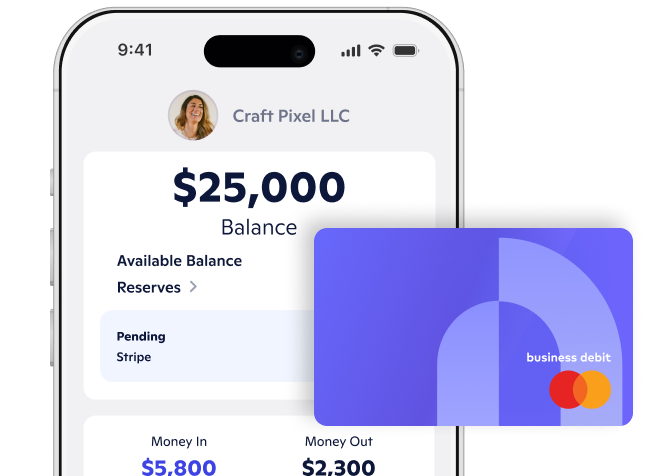ith Novo’s new Stripe integration, you can now seamlessly connect with Stripe from your Novo app to understand and handle your finances better than ever without leaving your Novo Checking Account.
The Story Behind the Stripe Integration
It is no secret that the US rears closer to a cashless society each and every day, the J.P. Morgan 2019 Payment Trends – Global Insights Report indicated that cash made up only 7% of ecommerce payment methods last year. Cards are the majority at 47%, followed by digital wallets and bank transfers respectively. For many small businesses, processing digital payments means they have to keep track of multiple apps, stay on top of payment timelines, and keep up-to-date on account balances, not to mention everything else that goes into running a business. All of these take away meaningful time and focus. By integrating Stripe with their Novo accounts, our users can focus on what matters most: their products and their customers. At Novo, we are striving to provide our users with an arsenal of tools to help drive their businesses into the future, and with that, we are extremely proud and excited to add Stripe to that arsenal and to become the first banking platform to be named a Stripe Verified Stripe Partner.
What are the benefits of Stripe?
Stripe provides powerful and flexible tools for a variety of internet commerce businesses. Below are just a few examples, visit Stripe to explore a complete account of the solutions they have to offer.
- Full platform for online payments
- Programmable in-person payments
- Fraud prevention with machine learning
- Smart invoicing subscription management
- Multi-party payments for platforms & marketplaces
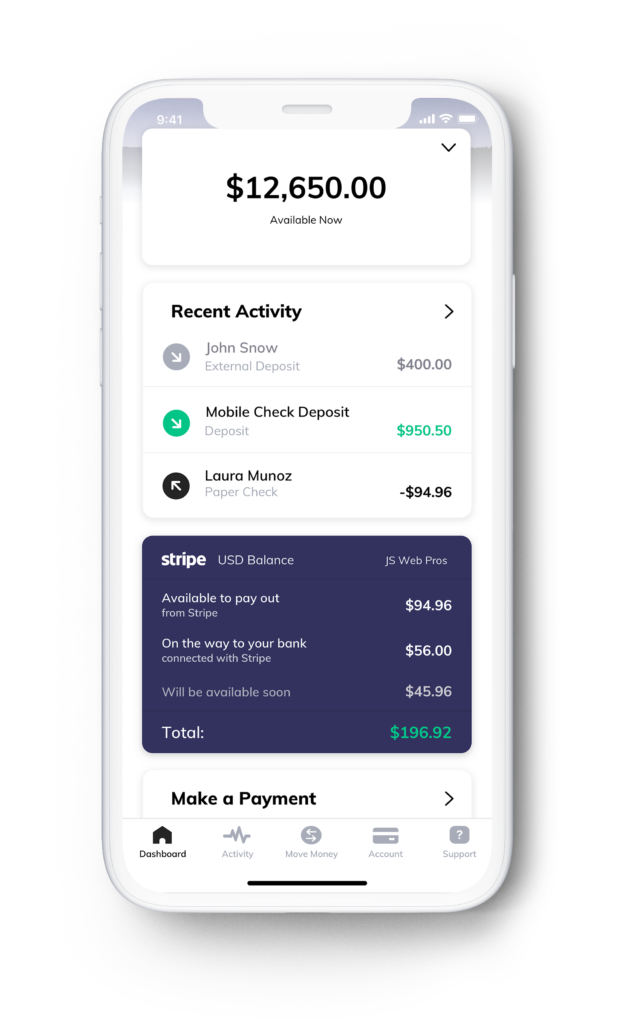
How does Novo work with Stripe?
After connecting your Novo account to Stripe, you will be able to view your Stripe Available Balance, the funds that are set to be paid out to your external checking account, and the funds that are about to settle into your Stripe account, all from your Novo App. This will allow you to stay up to date on your daily Stripe Balances while managing all of your expenses from one place. To learn more about how Novo and Stripe work together to make your life as a business owner easier, click here.
How do I connect with Stripe?
- Log into your Novo app
- Navigate to the Integrations section of the Account tab
- Select Stripe
- Select Connect to Stripe
- Log in to your Stripe account
And that’s it! You can now join A-list companies like Shopify, in utilizing Stripe to support your business. Want to know more about our integration? Head over to our Stripe FAQs for more information.