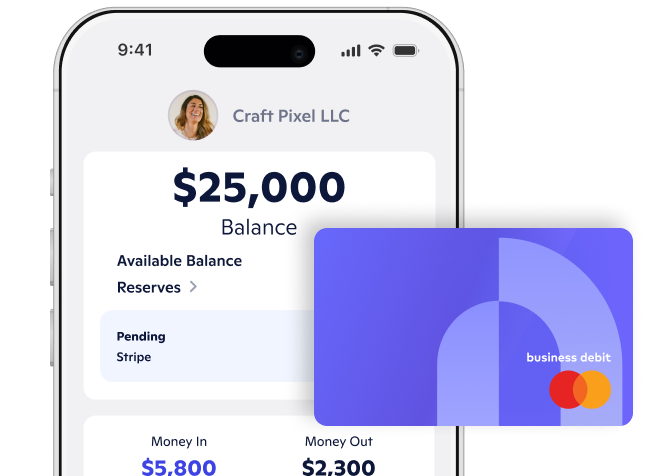oday, we’re officially announcing our integration with Xero, the global cloud accounting software that serves over 1.8 million subscribers in more than 180 countries. This number shows how passionate they are about helping entrepreneurs, just as much as we are. After-all, small businesses are the heart of the economy. Read on to learn more about this awesome new partnership and how you can connect to your Xero account.
The story behind the Novo and Xero integration
Novo has become the first US fintech to integrate with Xero, the second-largest accounting software in the US. We’re partnering with Xero to empower entrepreneurs to focus more on business and less on accounting. Banking and accounting go hand-in-hand for every business. Unfortunately, business owners and accountants share similar pains with manual account reconciliation. With Xero, you can now experience an automated, mobile, and seamless bookkeeping and accounting experience.
What are the benefits of Xero?
Say goodbye to manual exports and uploads into your accounting software! Novo users can see their transactions synced every hour and reconciled directly in their Xero account. Here’s a breakdown of what you’ll get with this partnership:
- Quick setup
- Automatic transaction sync
- Easier view of cash flow
- Expedited accounting
- Increased data accuracy
How does Novo work with Xero?
After connecting to Xero, your Novo account will soon automatically update your business transactions directly into Xero. Now, every time you make a transaction, it will automatically appear on your Xero account so you can manage your finances with ease.
How do I connect with Xero?
To access the Xero integration, follow these simple steps:
- Log in to your Novo app
- Select the Integrations tab
- Select Connect to Xero
Once you’ve logged into Xero, your Novo account will automatically begin to send transactions to Xero every hour. That’s it! Now you can sit back and let us do the heavy lifting so you don’t have to reconcile all that data.
Want to connect other business tools with your Novo account? We've got you covered. Be sure to check out our Stripe, Square, Shopify, Esty, Quickbooks, and Amazon integrations!